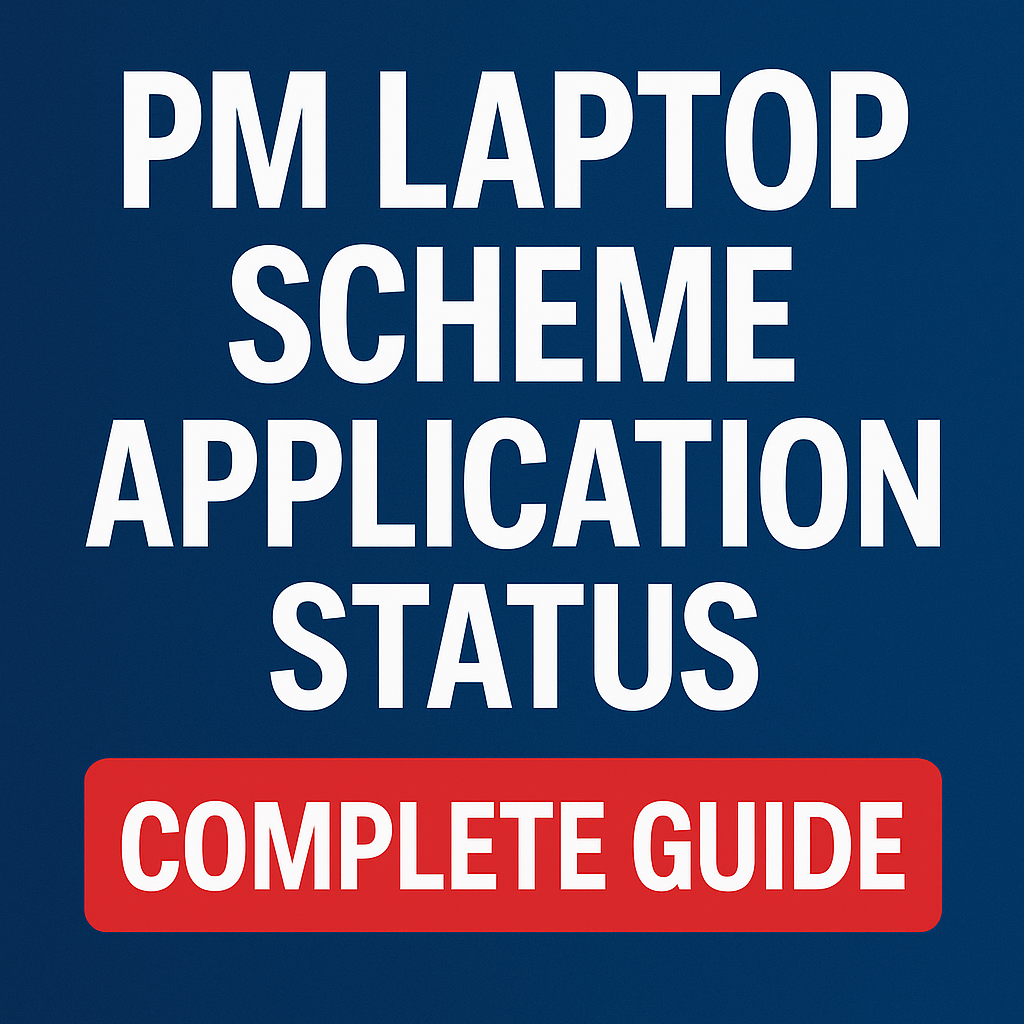The Prime Minister’s Laptop Scheme Phase-IV and V is a golden opportunity for students across Pakistan to receive free laptops to support their educational journey. As the application process for the PM Laptop Scheme 2025 moves forward, students are eagerly checking their application status to see if they qualify for the award. In this article, we will guide you on how to check your application status, what each status means, and answer some frequently asked questions about the scheme.
How to Check PM Laptop Scheme Application Status Online
Students can easily check their application status by visiting the official website. Here are the steps:
- Go to the PM Youth Program official portal.
- Select your University City from the dropdown menu.
- Choose your University name.
- Select your Campus (if applicable).
- Choose your Department.
- Select your Degree Level (BS, MS, MPhil, Ph.D., etc.).
- Pick your Year of Study.
- Click on Filter Result to view your application status.
This simple process will display your current application status, helping you understand where you stand in the selection process.
Understanding Application Statuses
After submitting your application, your status can change based on several stages. Let’s break down what each status means:
- Applied:
Your application has been successfully submitted. Now it awaits university verification. - Verified:
The university’s focal person has confirmed your academic and personal details. This is an important step toward being included in the merit list. - Disapproved:
Unfortunately, your application has been rejected by your university. Common reasons include wrong admission dates, incomplete academic information, or other administrative issues. - Accepted for Merit List:
Your details have been accepted, and you will be considered for the provisional and final merit lists. - Merit Statuses:
- Selected:
Congratulations! You have been selected based on merit and eligibility for the laptop award. - Not Selected:
This means you did not meet the merit criteria after eligibility checks. - Asset Issued:
You have already received a laptop under the current or any previous scheme. If you think this is a mistake, contact your university’s focal person. - Waiting:
You are on the waiting list. If any selected student is disqualified, students on the waiting list could be promoted to “Selected.” However, it is not guaranteed. - Not Eligible:
After corrections and checks, your application was found ineligible based on the scheme’s criteria. - N/A:
Your record has not yet been processed for the merit list. Wait for your university to upload the provisional or final merit list.
- Selected:
Also Read: Prime Minister Youth Laptop Scheme
FAQs About PM Laptop Scheme Application Status
1. How to check eligibility for the laptop scheme?
Eligibility mainly depends on your enrollment in a public sector university recognized by HEC, your academic performance (CGPA), and whether you meet the specific criteria set for each degree program.
2. How much GPA is required for the laptop scheme?
While there is no single GPA mentioned, students with strong academic standing are prioritized. Generally, maintaining a minimum CGPA of 2.5 to 3.0 (out of 4.0) increases your chances.
3. Who is eligible for the CM Laptop Scheme?
Students enrolled in public universities, pursuing bachelor’s, master’s, MPhil, or Ph.D. degrees, and meeting the academic and age criteria set by HEC and the government are eligible.
4. Is Virtual University eligible for the laptop scheme?
Yes, students from the Virtual University (VU) of Pakistan are eligible, provided they meet all other requirements like active enrollment and satisfactory academic progress.
Conclusion
The PM Laptop Scheme 2025 is a major initiative to empower students with digital tools, helping them improve their academic and research capabilities. Keeping a close watch on your application status is essential to stay updated on your position in the selection process. Whether your status is “Applied,” “Verified,” “Waiting,” or “Selected,” make sure you regularly check the portal for any updates or announcements from your university.