Learn how to correct mistakes in your application for the Prime Minister’s Youth Laptop Scheme Phase-IV with this clear, step-by-step guide. Whether you accidentally entered the wrong CNIC, mistyped your program or department, or submitted incorrect academic details, quick and correct action can save your application from disqualification. Below are practical steps, documents you’ll need, and tips to make sure your corrections are verified before deadlines.
How to Correct Your Data for Prime Minister’s Youth Laptop Scheme Phase-IV
The Prime Minister’s Youth Laptop Scheme Phase-IV offers an incredible chance for university students across Pakistan to receive free laptops that can boost their learning and digital productivity. However, with thousands of applications pouring in through the official portal, minor errors during registration are quite common. Many students mistakenly enter the wrong CNIC number, misspell their name, or select the incorrect degree program or contact details.
If you’ve discovered such an error after submitting your form, there’s no need to panic. The government has introduced a simple and transparent correction process that allows students to update and verify their information before final approval. By following the proper steps and coordinating with your university’s focal person, you can ensure your application remains valid and that your details are accurately reflected in the system.
Why Is Accurate Information Important?
Before diving into the correction steps, it is essential to understand why accurate data submission is so critical:
- It ensures eligibility validation.
- Helps universities and the Higher Education Commission (HEC) verify your status.
- Prevents disqualification based on incorrect or incomplete entries.
- Guarantees that your laptop reaches the correct person and address.
Submitting the correct details from the beginning helps you avoid unnecessary delays or rejection. However, if you’ve already submitted your form and found an error, the process to fix it is fairly simple.
Step-by-Step Guide to Correct Your Application Details
Step 1: Identify the Error
Start by logging into your account at https://laptop.pmyp.gov.pk and reviewing the details you’ve submitted. Identify which information is incorrect—this could be your name, CNIC number, academic program, email address, contact number, or other essential fields.
Step 2: Search for Your University’s Focal Person
Each public sector university participating in the scheme has assigned Departmental and Super Focal Persons. These individuals are responsible for validating, verifying, and updating student records.
Apply: Mobile Registration for PM Laptop Scheme Phase 4
Visit the “Search Focal Person” section of the official website and locate the contact details of your university’s designated Focal Person.
Step 3: Contact Your Focal Person
Once you’ve identified the right Focal Person, contact them via email, phone, or through your university’s office. Politely explain the issue with your application and request a correction. Make sure to provide the following details for verification:
- Your full name
- CNIC number
- University name
- Roll number
- The incorrect information and what needs to be corrected
Step 4: Provide Evidence (If Required)
For corrections such as CNIC number, name, or academic program, you might need to provide supporting documents. For example:
- For CNIC correction, submit a scanned copy (front and back) of your valid CNIC.
- For name corrections, submit a copy of your university ID or official transcript.
- For academic data, provide recent transcripts or enrollment proof.
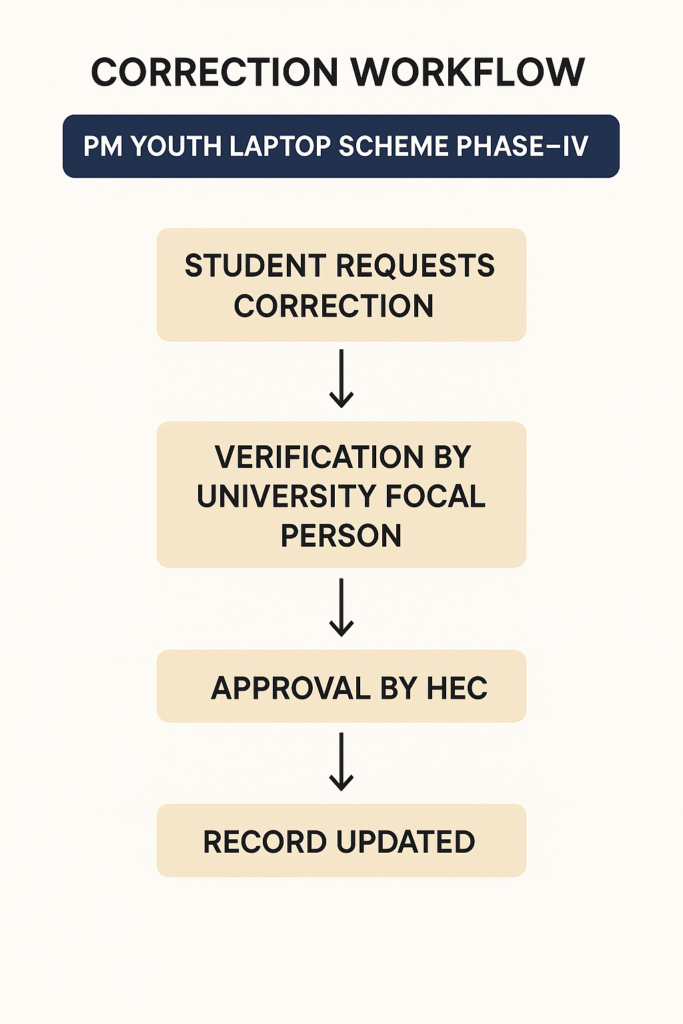
These documents help the Focal Person verify your identity and process the correction request without delays.
Step 5: Wait for Verification
After you’ve submitted your request and evidence, your Departmental Focal Person will forward it to the Super Focal Person of your university. Upon their approval, your application will be updated in the HEC system.
Step 6: In Case of No Response
If you don’t receive a response from your Departmental Focal Person within a reasonable time, try contacting the Super Focal Person. Their details are also listed in the “Search Focal Person” section.
Step 7: Still Not Resolved? Email HEC
If your request is ignored or denied unfairly by the university authorities, you can escalate the matter to the Higher Education Commission (HEC). Email your correction request to the relevant department at HEC with all the required evidence and an explanation of the situation.
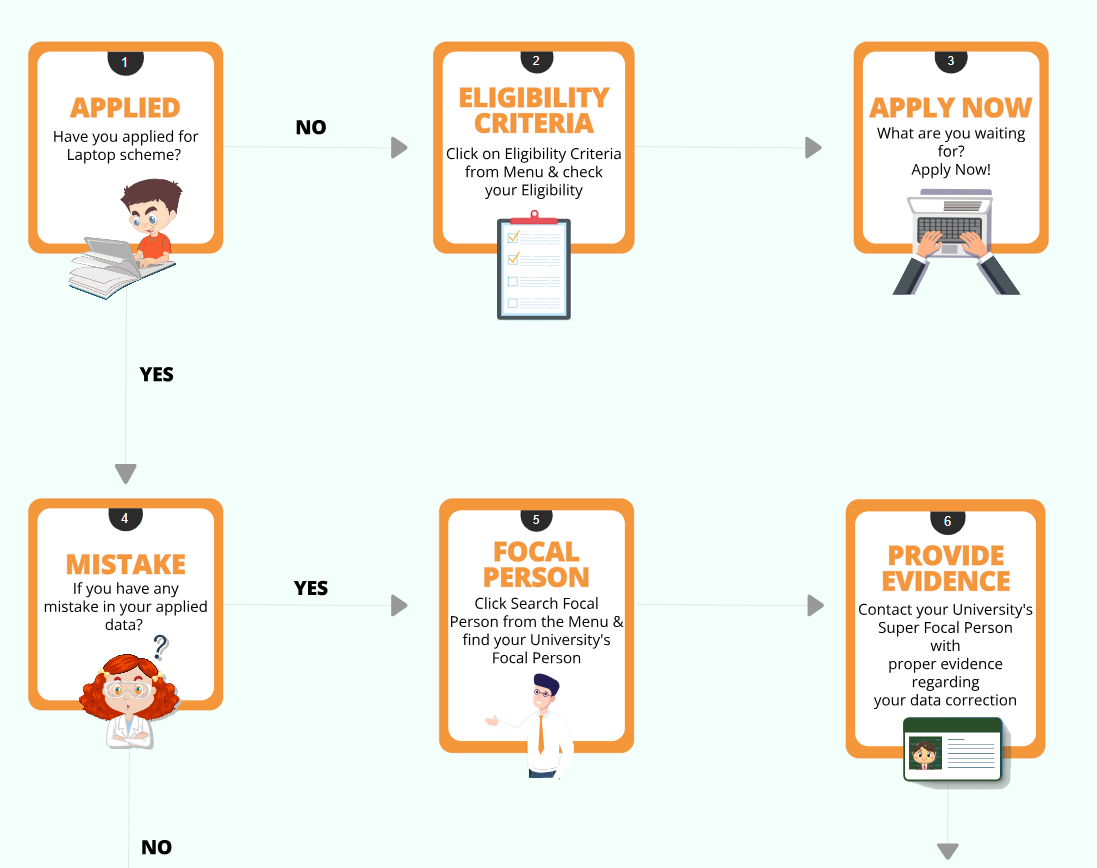
Verify and Confirmation
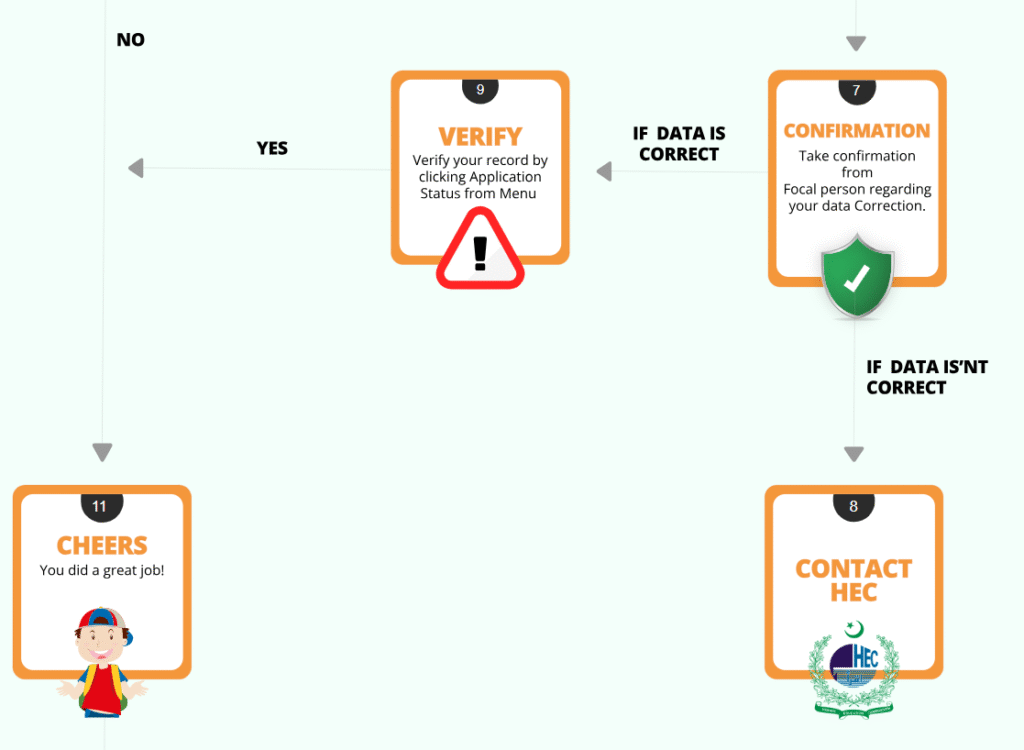
Now wait for next phase
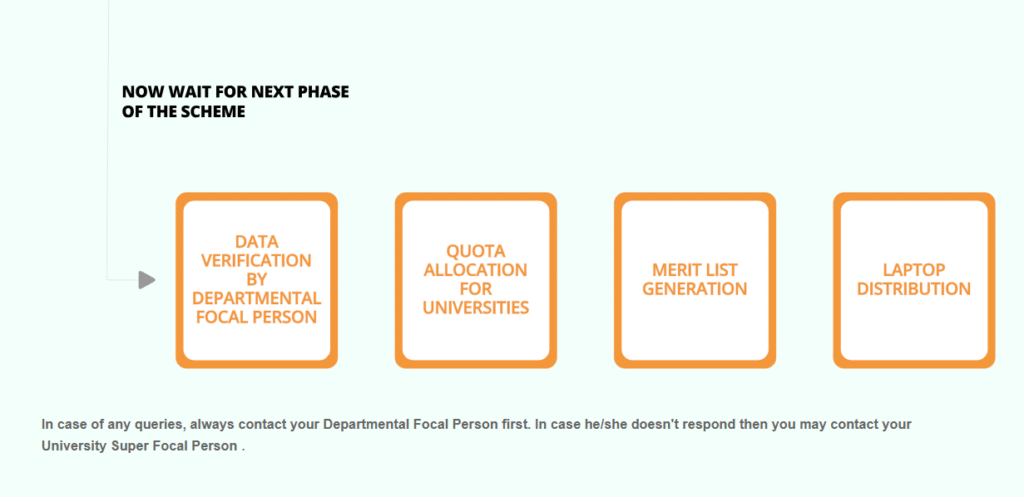
Common Mistakes to Avoid in the Future
To prevent future issues, make sure you:
- Double-check all entries before submitting the registration form.
- Use your own CNIC, mobile number, and email address—not those of your parents or friends.
- Save a copy or screenshot of the completed form for your records.
- Stay updated by regularly visiting the official portal for notifications and updates.
Frequently Asked Questions (FAQs)
1. I used my father’s CNIC instead of mine. What should I do?
You must contact your university’s focal person immediately. Use of incorrect CNICs can result in disqualification unless corrected in time.
2. Can I update my mobile number or email?
Yes, you can update your mobile number and email by logging into the portal. However, if the portal is locked, request changes through your focal person.
3. I selected the wrong degree program. Can I change it?
Yes, but only through university-level correction. Inform your focal person and provide valid proof of your enrollment.
4. I accidentally selected “Yes” for previously receiving a laptop. Can this be fixed?
Yes, this is a common error. Immediately notify your university’s focal person. If the mistake is not corrected before final verification, your application will be marked ineligible.
5. My status is showing “Ineligible.” Can it be reversed?
It depends on the reason. If it’s due to incorrect data entry, contact your university to verify and update your records.
What Happens If You Don’t Correct Your Information?
Failure to correct application details before the deadline or final verification phase can result in:
- Rejection of your application
- Loss of eligibility for the current phase
- Ineligibility for future schemes (if considered misuse)
Always act swiftly upon identifying an error.
How Focal Persons Assist in the Correction Process
Focal persons play a critical role in ensuring data accuracy. They are authorized by HEC to:
- Access student application records
- Validate supporting documents
- Request data modifications through official university channels
- Liaise with HEC on the student’s behalf
Build a good rapport with your focal person and regularly follow up on your case until it’s resolved.

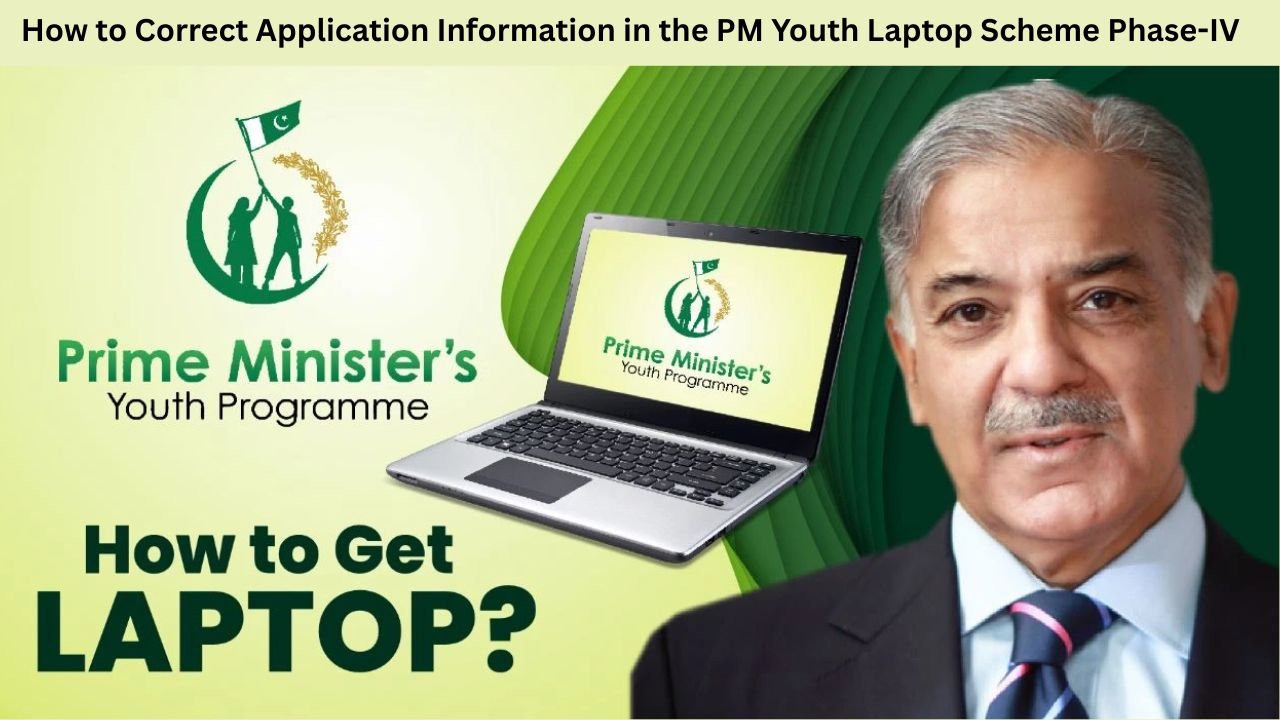
1 thought on “How to Correct Application Information in the PM Laptop Scheme Phase-IV”